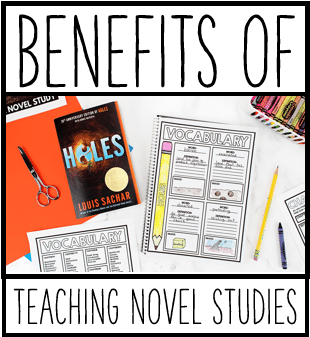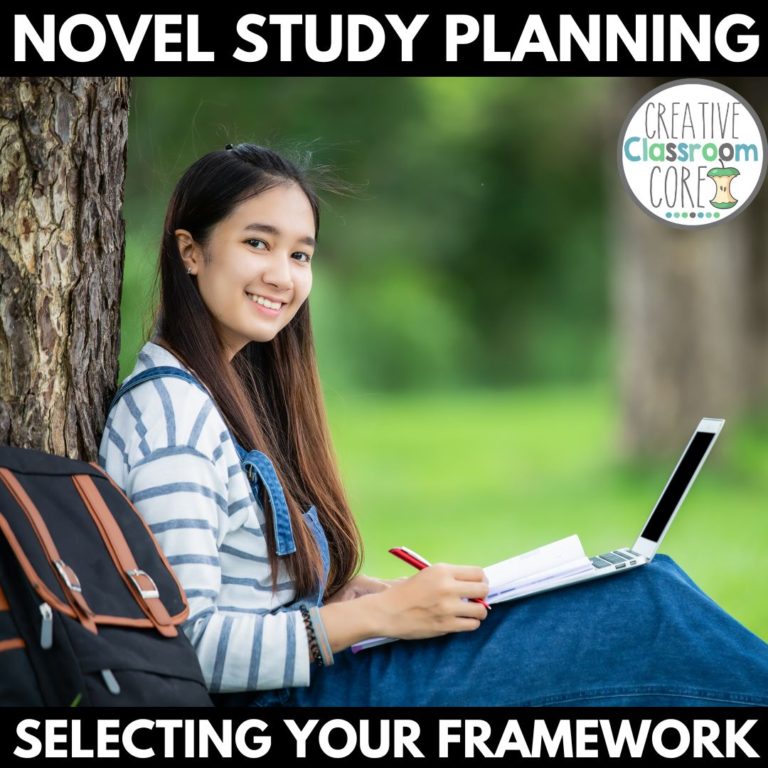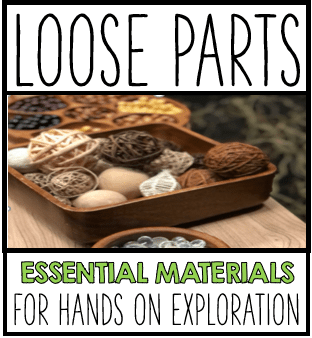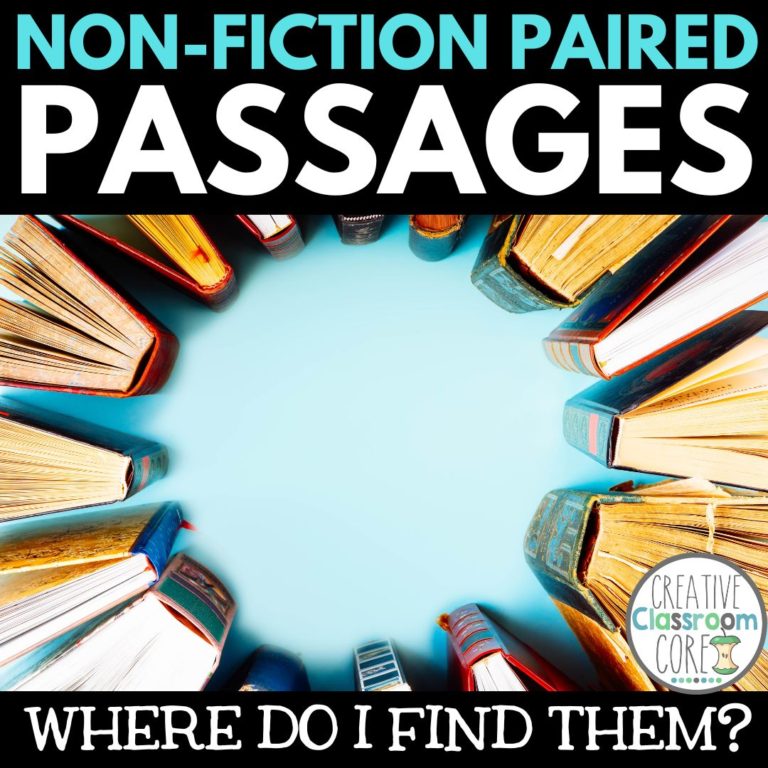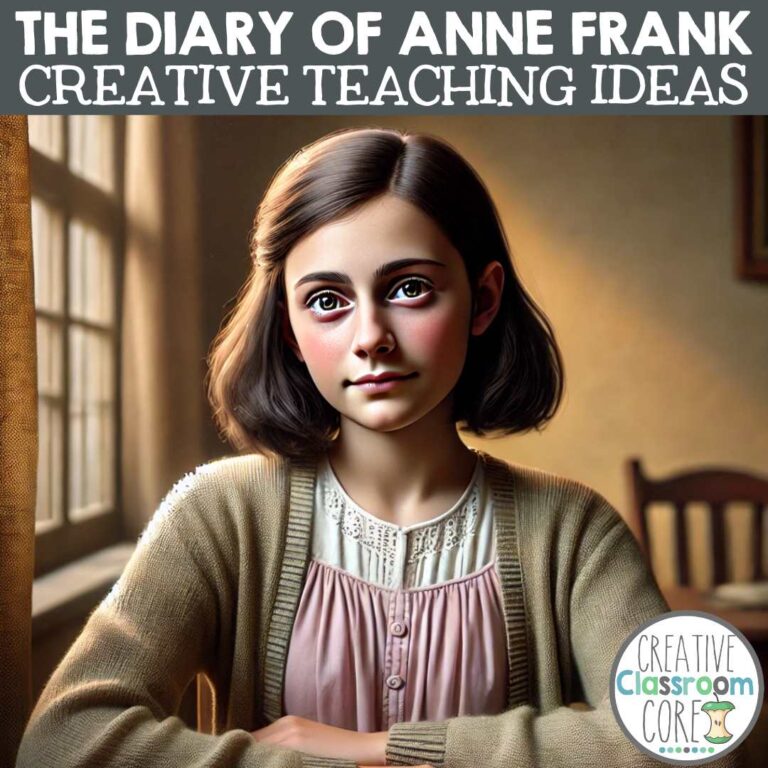Blooket – A Teacher’s Guide
By MARISSA DESPINS Updated Jan 23, 2003
A Teacher’s Guide to Blooket:
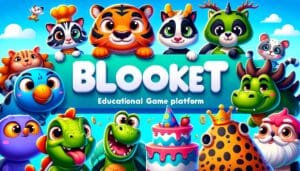
Like me, I am sure you are always on the hunt for new ways to keep your students engaged. It can be tough to find the right online tools for this, even for seasoned educators. You might already be familiar with popular online games like Kahoot and Gimkit. These are great, but after repeated use in multiple classrooms, students can quickly get bored of them. Today I want to talk to you about a new online teaching tool I have only recently discovered: Blooket – a fresh and dynamic game-based learning platform. It will quickly become one of your student’s favorite games!
Blooket offers more than the usual quiz formats that students quickly get tired of. Instead, it’s an innovative new platform that combines fun game sessions with educational content. From math problems like fractions to subjects like history and science, Blooket truly turns learning into an interactive and enjoyable experience. Imagine amazing games instead of tedious homework for students!
Keep reading to find out how Blooket can add a new dimension to your classroom learning!
Key Blooket Takeaways!
-
Blooket as an Engaging Learning Tool: Blooket is an innovative online platform that combines educational content with game-based learning, offering a fresh alternative to traditional quiz formats and engaging students in subjects ranging from math to history.
-
User-Friendly and Customizable: The platform is free, easy to navigate, and allows educators to create their own games or use existing ones, with features like leaderboards and awards to foster healthy competition.
-
Diverse Educational Applications: Blooket is versatile and effective in various classroom settings, engaging students more actively and offering different game modes and settings for tailored learning experiences.
-
Practical Uses in Different Subjects: Particularly beneficial in language arts classrooms, Blooket facilitates interactive learning in vocabulary, grammar, and customizable content, enhancing student engagement and understanding.
What is Blooket?
Have you tried Blooket in your classroom yet? It’s a straightforward and fun interactive tool that really helps to liven up your lessons. This fun tool combines classic game content and quizzes into one easy-to-use platform, perfect for any subject area.
Blooket isn’t just engaging; it’s also free and easy to navigate. You can find game sets sorted by subject, grade, and topic, and you have the option to create your own or use existing ones made by other educators. Plus, with leaderboards and awards, your students can enjoy a bit of healthy competition.
As a teacher, I really appreciate Blooket’s user-friendliness. It is super easy to craft vocabulary exercises, review games, formative assessments, math drills, and more.
Curious? Check out more about Blooket here.
Blooket – A Brief History
Blooket is redefining the landscape of educational tools with its innovative approach. Created with the vision that learning should be as thrilling as it is educational, Blooket has rapidly become a favorite among teachers and students. Its unique approach combines the excitement of interactive gaming with solid educational content, engaging students in a way that traditional methods may not.
The platform’s rapid adoption in classrooms globally is a testament to its effectiveness. With its diverse array of games and quizzes, Blooket caters to a wide range of subjects and learning styles, making it a versatile tool for educators. Whether it’s practicing math equations, exploring scientific concepts, or delving into historical events, Blooket ensures that learning is not just informative but also incredibly fun.
This is why Blooket stands out as more than just an educational tool. It’s a dynamic learning experience that resonates with students, igniting their curiosity and enthusiasm. In classrooms where Blooket is used, teachers are seeing a noticeable difference – students are more engaged, participative, and motivated to learn.
Getting Started with Blooket
Are you ready to give this innovative teaching tool a try? Follow the steps laid out below to get started!

Sign up and create an account
The first thing you will need to do is to sign up and create your account. Here’s how to make it a smooth process:
- Visit the Website: Head over to Blooket’s official website.
- Sign-Up Process: Look for the ‘Sign Up’ button. You’ll be asked to provide basic information like your email, a username, and a password.
- Account Type: Choose the type of account that best suits your needs – there are options tailored for educators.
- Verification: Once you’ve filled in the details, you might need to verify your email address to activate your account.
- Set Up Your Profile: Customize your profile, set your preferences, and you’re ready to go!
It’s a quick and straightforward process, designed to get you started with minimal fuss.
Navigating the Blooket Platform
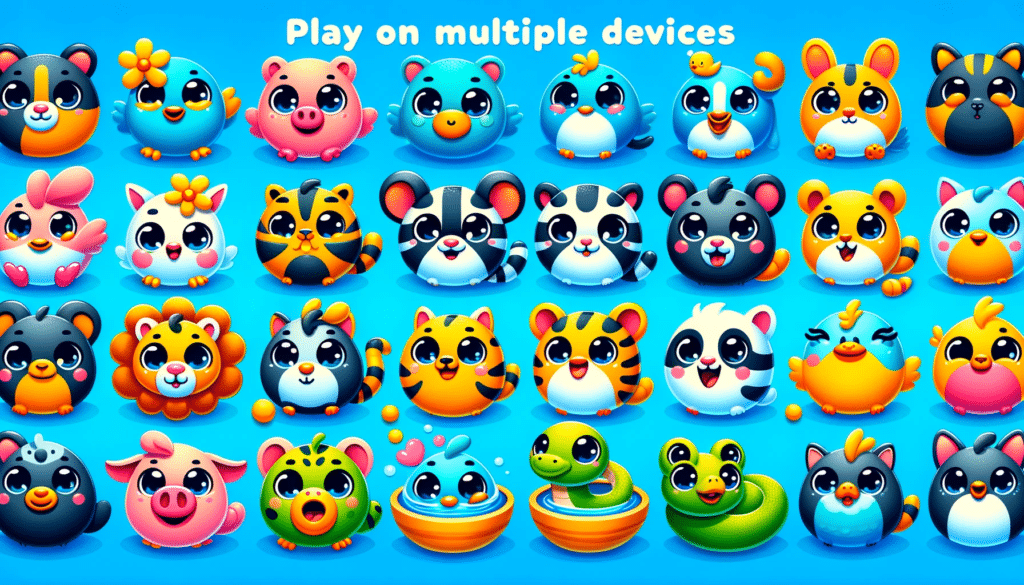
Once your account is active, take some time to familiarize yourself with the platform:
- Dashboard: The dashboard is your home base. Here, you can access different features and see your activity overview.
- Finding Resources: Use the search feature to find specific games or browse through categories.
- Creating a Game: Look for the option to create a new game – this is where you can start building your own quizzes.
- Resource Library: Blooket has a library of pre-made games and quizzes that you can use or modify.
- Help and Support: If you’re stuck, the platform offers guides and FAQs to help you navigate and use its features effectively.
Blooket’s interface is designed to be intuitive, making it easy for teachers to find and use the resources they need.
Exploring Game Options and Settings
Blooket’s versatility lies in its game options and settings:
- Game Types: Explore different game types available – each with its unique gameplay and educational focus.
- Customization: You have the ability to customize games by adding your questions or modifying existing ones.
- Settings: Adjust settings like time limits, difficulty levels, and themes to suit your classroom’s needs.
- Interactive Elements: Discover interactive elements like quizzes, flashcards, and racing games that make learning dynamic.
- Feedback and Reports: Utilize Blooket’s feedback tools to get insights into student performance and engagement.
By exploring these options, you can tailor the Blooket experience to perfectly match your teaching style and your student’s learning needs.
Blooket MODES AND GAME SETS
One of my favorite things about Blooket is that you can easily tailor the platform to meet your individual teaching needs.

Time Limit: Adding Excitement to Games
One of the simplest yet effective ways to ramp up the excitement in Blooket games is by setting a time limit. Here’s how you can use this feature:
- Set the Pace: Choose a time limit that suits the complexity of the questions and the age group of your students. This keeps the game fast-paced and engaging.
- Flexibility: Adjust the time limit for different games or topics. Quicker rounds for quick reviews and longer ones for complex topics.
- Urgency and Focus: A countdown adds a sense of urgency, helping students to focus and think quickly.
The time limit feature can significantly enhance the engagement and energy of your classroom activities.
Game Mode: Choosing Between Live or Homework Sessions
Blooket offers two main game modes – live and homework, each serving a different purpose:
- Live Sessions: Perfect for in-class activities. These sessions are real-time and create a dynamic classroom environment. Great for immediate feedback and interaction.
- Homework Sessions: Ideal for out-of-class learning. Students can participate at their own pace, making it flexible and convenient.
- Versatility: Switch between these modes depending on your lesson plan and objectives. Use live sessions for interactive class time and homework sessions for reinforcement or review.
These modes provide flexibility in how you conduct your educational games, catering to different teaching and learning scenarios.
Game Options: Customizing Game Features for an Enhanced Learning Experience
Blooket’s customization options are key to its versatility. Customize your games with various options to align with your lesson goals and students’ learning styles.
- Question Types: Choose from multiple-choice, true or false, or text-input questions to vary the style of learning.
- Themes and Visuals: Select from various themes to make the games more visually appealing and relevant to the topic.
- Difficulty Levels: Adjust the difficulty to match your students’ proficiency levels, ensuring that the games are challenging yet achievable.
- Feedback Options: Customize how and when students receive feedback on their answers to facilitate learning.
- Interactive Elements: Add interactive elements like timers, scoreboards, and randomized questions to make each game unique and exciting.
By customizing these game features, you can create a learning experience that is not only aligned with your educational goals but also resonates with your students’ interests and learning styles.
Utilizing Homework sessions for out-of-class learning opportunities
Homework doesn’t have to be dull. With Blooket, extend the fun beyond the classroom and keep students engaged with educational games at home. This interactive platform allows students to continue their learning even after they have headed home for the day. They can review class material at their own pace, receive immediate feedback, and stay actively engaged in the learning process. It’s a fun and effective way to reinforce classroom concepts and keep the learning momentum going.
BLOOKET Practical Uses for the Language Arts Classroom
The versatility of Blooket makes it an excellent choice for the ELA classroom. The platform offers a variety of engaging and interactive options that are perfect for teaching and practicing Key ELA skills.
- Vocabulary Drills: Gone are the days of monotonous memorization. With Blooket, you can create lively vocabulary games that challenge students to match words with definitions, synonyms, or antonyms. It’s an effective way to enhance their vocabulary in a fun and interactive way.
- Grammar Games: Who said grammar practice has to be boring? Blooket transforms grammar lessons into exciting games. Students can practice identifying parts of speech, correct sentence structure, or work with punctuation in a game-based format. This approach helps solidify grammar rules in ways that are so much more engaging than the traditional worksheet.
- Customizable Content: With Blooket, it is super easy to customize your sessions to align with the themes and texts you’re covering in class. Whether it’s a specific novel study, a poetry unit, or a writing workshop, Blooket’s customizable platform allows you to reinforce your lesson objectives in a creative way.
Benefits of Blooket for your students
Below are some of the key benefits I have noticed when using this platform with my students:
Increased Engagement: Blooket’s game-based learning approach captivates students’ attention and interest. This increased engagement can lead to improved participation and enthusiasm for the subject matter.
Interactive Learning: The platform’s interactive nature encourages active learning. Students are not just passive receivers of information but active participants in their educational journey.
Customizable Content: Teachers can tailor Blooket games to align with their lesson plans. This customization allows for the reinforcement of specific concepts and skills relevant to the current curriculum.
Immediate Feedback: Blooket provides instant feedback to students, which is crucial for learning. Students can quickly understand their mistakes and learn the correct information, enhancing their comprehension and retention.
Adaptability for Different Learning Styles: With a variety of game types and settings, Blooket can cater to different learning styles, ensuring that all students can benefit from the tool regardless of their preferred learning method.
Promotes Healthy Competition: Leaderboards and score tracking can foster a healthy sense of competition among students, motivating them to improve and engage more with the content.
Accessibility and Convenience: Being an online platform, Blooket is accessible from any location, making it a convenient tool for both in-class and at-home learning.
I hope this guide helps you get started with Blooket. I can’t wait to hear how you use it in your classrooms. Share your experiences and tips in the comments below – let’s learn from each other!
Looking for more posts For Building Engagement in the Classroom?
Check out these related posts below!
6 Ways to Boost Engagement in Upper Elementary
Building Novel Study Engagement
Interested in signing up for my email list?
If you are interested in signing up for my email list, you can do so by clicking on the link below. I periodically send out emails with free resources, teaching tips, and exclusive deals. Signing up will also give you immediate access to some of my best selling Interactive Notebook resources – foldable activities, graphic organizers, and other fun activities.